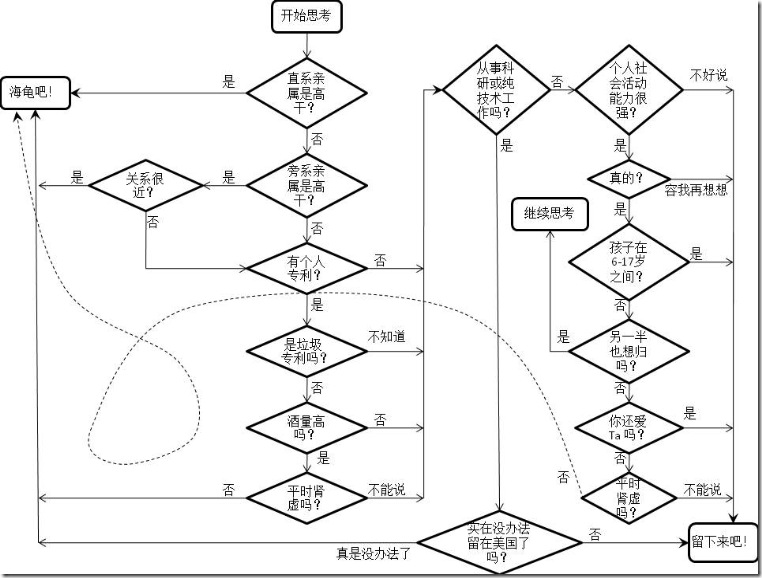~
tilde (sounds like til-da); be prepared to explain to computer-illiterate people saying "you know, the wave-shaped thingy"
!
exclamation; commonly read as bang in case of #!/bin/sh
@
at
#
pound; but commonly read as shee in case of #!/bin/sh, not sure why
$
dollar
%
percent
^
caret; not many people know this word so be prepared to say "no, not carrot; it's the character above 6, an arrow pointing up"
&
ampersand
*
star; some read asterisk
(
opening parenthesis (some may shorten it saying paren)
)
closing parenthesis
_
underscore; once I heard people say underbar
+
plus
-
minus; as symbol before arguments in commands, some people including me read dash, easier to say one syllable
=
equals
`
backtick or backquote
{
opening brace
}
closing brace
[
opening bracket
]
closing bracket
|
pipe or vertical bar
\
backslash; be prepared to explain to some computer-illiterate people
:
colon
;
semicolon
"
double quote
'
single quote
<
less than; some may read left angle bracket
>
greater than
,
comma
.
dot; period if in English text
?
question mark
/
slash or forward slash; some computer-illiterate people may be confused about / and \
space
(), [] and {}
may also be called brackets in general. In that case, they specifically call [] square brackets and {} curly brackets. I never like this. Open and Closing may also be called left and right.